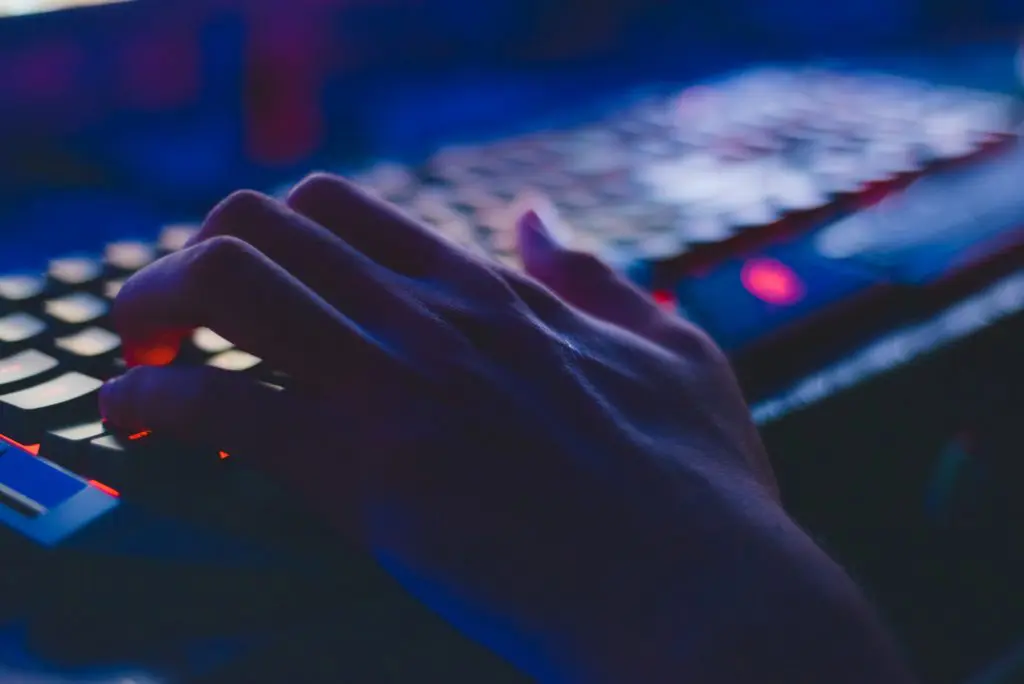One of the most frequent questions I get asked by students is, “What kind of computer do I need for creating Visual Effects?” While there are a myriad of options and considerations to choose from these days, it mostly boils down to just a few criteria.
First and foremost is stability
It doesn’t matter how powerful a computer is, if it’s constantly crashing, glitching, or otherwise misbehaving, then it will be a continual source of frustration and offer little in the way of productivity. To that end, I tend to recommend systems that are one generation behind what is currently the latest and ‘greatest’. Why? Because prior generation systems have a history of usage and performance data available to compare and evaluate for Visual Effects and Game development usage. Last year’s computers have had sufficient time for hardware drivers and firmware to mature, and if there were any critical bugs to be wary of, they have most likely been addressed and fixed at this point. If not, then simply cross that component or system off the list of potential candidates. Spending some time in a manufacturer’s forums and researching the complaints users have posted (and the steps the manufacturer has taken to address them) is very useful information and can greatly aid in making an informed choice.
Target the usage
The vast majority of tablets, laptops, budget game PCs and so forth are primarily geared towards consuming media, not creating it. There is a world of difference between the two tasks, so I would almost universally not recommend them for work. Sure, there are some powerful laptops out there, but the cost will be very high and still pale in comparison to the performance of a similarly configured desktop PC. Portable computers simply do not have the cooling requirements to maintain 100% loads for much longer than a few seconds or minutes at best. By comparison, I once had a simulation task that took over 150 hours to complete and the CPU usage never dropped below 98 percent at full clock the entire time.
On the same tangent, a computer that’s built to play games is not necessarily a good candidate for a computer that makes them. Again, stability is key here, not framerates. Workstation drivers and hardware are generally more optimized for sustained usage and uptime, which is critical for productivity. Additionally, no matter your preference of vendors (Intel, AMD, Nvidia, Mac / PC, etc.), the best machines to target are the ones the industry is using. To date, an Intel CPU with an Nvidia GPU running Windows (or Windows / Linux combos) is overwhelmingly the superior choice in this regard, simply because this configuration is the predominant one that many, many pipelines have been built upon.
Visual Effects Production Diploma ProgramThe Visual Effects Production diploma program gives students a broad range of skills which allows them to pursue jobs in the computer graphics industry, including feature film and television effects, game art, print advertising, architectural visualization and military simulation.Visual Effects Production Degree ProgramThe Bachelor’s Degree in Visual Effects Production gives students a broad range of skills. The Visual Effects Bachelor’s Degree program consists of an additional 18 months post diploma and an additional 60 credits.